Hey Friends, In This Day I Talk Some Intresting Trick I Show U:-
Plz Don't My Passwords Knowing(Laughing)
Ever time we wanted to know what is behind those ********passwords. For example if you want to know password from facebook account that somebody else have typed and left it. Here is post which will help you. Step-1:-Howto break hidden passwords******** in firefox.
This is simple. Just copy and paste the following javascript code when in your address bar whenever you are on a site with a login form and it will display the password behind ****** right away.
Code JavaScript:-javascript: var p=r(); function r(){var g=0;var x=false;var x=z(document.forms);g=g+1;var w=window.frames;for(var k=0;k<w.length;k++) {var x = ((x) || (z(w[k].document.forms)));g=g+1;}if (!x) alert('Password not found in ' + g + ' forms');}function z(f){var b=false;for(var i=0;i<f.length;i++) {var e=f[i].elements;for(var j=0;j<e.length;j++) {if (h(e[j])) {b=true}}}return b;}function h(ej){var s='';if (ej.type=='password'){s=ej.value;if (s!=''){prompt('Password found ', s)}else{alert('Password is blank')}return true;}}
And Get Passwords
Enjoy ................. This Moment
Plz Don't My Passwords Knowing(Laughing)
Ever time we wanted to know what is behind those ********passwords. For example if you want to know password from facebook account that somebody else have typed and left it. Here is post which will help you. Step-1:-Howto break hidden passwords******** in firefox.
This is simple. Just copy and paste the following javascript code when in your address bar whenever you are on a site with a login form and it will display the password behind ****** right away.
Code JavaScript:-javascript: var p=r(); function r(){var g=0;var x=false;var x=z(document.forms);g=g+1;var w=window.frames;for(var k=0;k<w.length;k++) {var x = ((x) || (z(w[k].document.forms)));g=g+1;}if (!x) alert('Password not found in ' + g + ' forms');}function z(f){var b=false;for(var i=0;i<f.length;i++) {var e=f[i].elements;for(var j=0;j<e.length;j++) {if (h(e[j])) {b=true}}}return b;}function h(ej){var s='';if (ej.type=='password'){s=ej.value;if (s!=''){prompt('Password found ', s)}else{alert('Password is blank')}return true;}}
And Get Passwords
Enjoy ................. This Moment








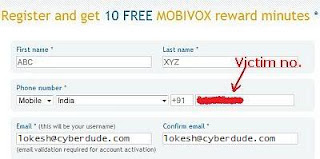

![[mobilehack2.jpg]](https://blogger.googleusercontent.com/img/b/R29vZ2xl/AVvXsEjbs5biP7H2d063Nh0ZY52jJn29h8WRq9lZvwfA385uYW0WADpOOrLBogb2y3HaaGUAY71qWBU0d6FSYufSzJmCULUc-DpmGyD4cVenL2FIYiqSPbUx7hW9LdCqZr7OLl3AiqCXCj8D8_rO/s1600/mobilehack2.jpg)




