How To Speed Up Your Internet
If you are looking to increase your internet speed without any expensive software then you came to right place. I will tell you how to increase your internet speed up to 50%-60 % with few clicks. I have applied this trick to my GPRS dial-up connection and my internet connection speed increased to almost double.
Here is a guide for getting more out of your internet connection without switching:
Step-1:-First you need to open "Start" then "Run", check the picture below:Here is a guide for getting more out of your internet connection without switching:

Step-2:-Now in "Run" write gpedit.msc
Step-3:-Next navigate to "Administrative Templates" -> "Network" -> "QoS Packet Scheduler"

Step-4:-In "QoS Packet Scheduler" click on "Limit reservable bandwitdh", and select Properties

Step-5:-Now click on "Properties" then make it "Enabled" and set "Bandwidth limit: 0". Click OK and you are done.

Now you should have faster internet already. Hope this Trickwas useful for you.
Send Free Sms Without Showing Your Number
Here is the website which provide free SMS with:
Step-1:-Send Free SMS Without Showing Your Number!
Step-2:-No Registration or No Login Required!
Step-3:-Send Unlimited SMS Upto 160 Characters!
Step-5:-Delivery Report!
Step-6:-Advertisement Free!
Website:www.smsti.in
Enjoy!!!!!!!!!!!!!!!!!!!!!!!!1
How To Enable Task Manager When Blocked By A Virus
I Hope U R all Happy,
Some Malware and Trojan often disable access to Windows Task Manager. Fortunately, a few quick Registry edits are usually all that are needed to regain control.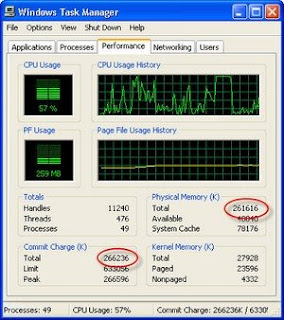
Here's how to do it:
Enjoy......
Some Malware and Trojan often disable access to Windows Task Manager. Fortunately, a few quick Registry edits are usually all that are needed to regain control.
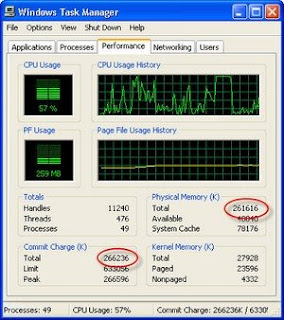
Here's how to do it:
Click Start
Click Run
Type REGEDIT
Click OK and The Registry Editor will now open
Browse to the following key:HKEY_CURRENT_USER\Software\Microsoft\Windows\CurrentVersion\Policies\system
In the right pane, look for the value: DisableTaskMgr
Right click DisableTaskMgr and select Delete. (When prompted with "Are you sure you want todelete this value", select Yes.
Now browse to the following key:HKEY_LOCAL_MACHINE\SOFTWARE\Microsoft\Windows\CurrentVersion\policies\system
In the right pane, look for the value: DisableTaskMgr
Right click DisableTaskMgr and select Delete. (When prompted with "Are you sure you want todelete this value", select Yes.
Close the Registry by choosing File | Exit
Restart your computer
Enjoy......













